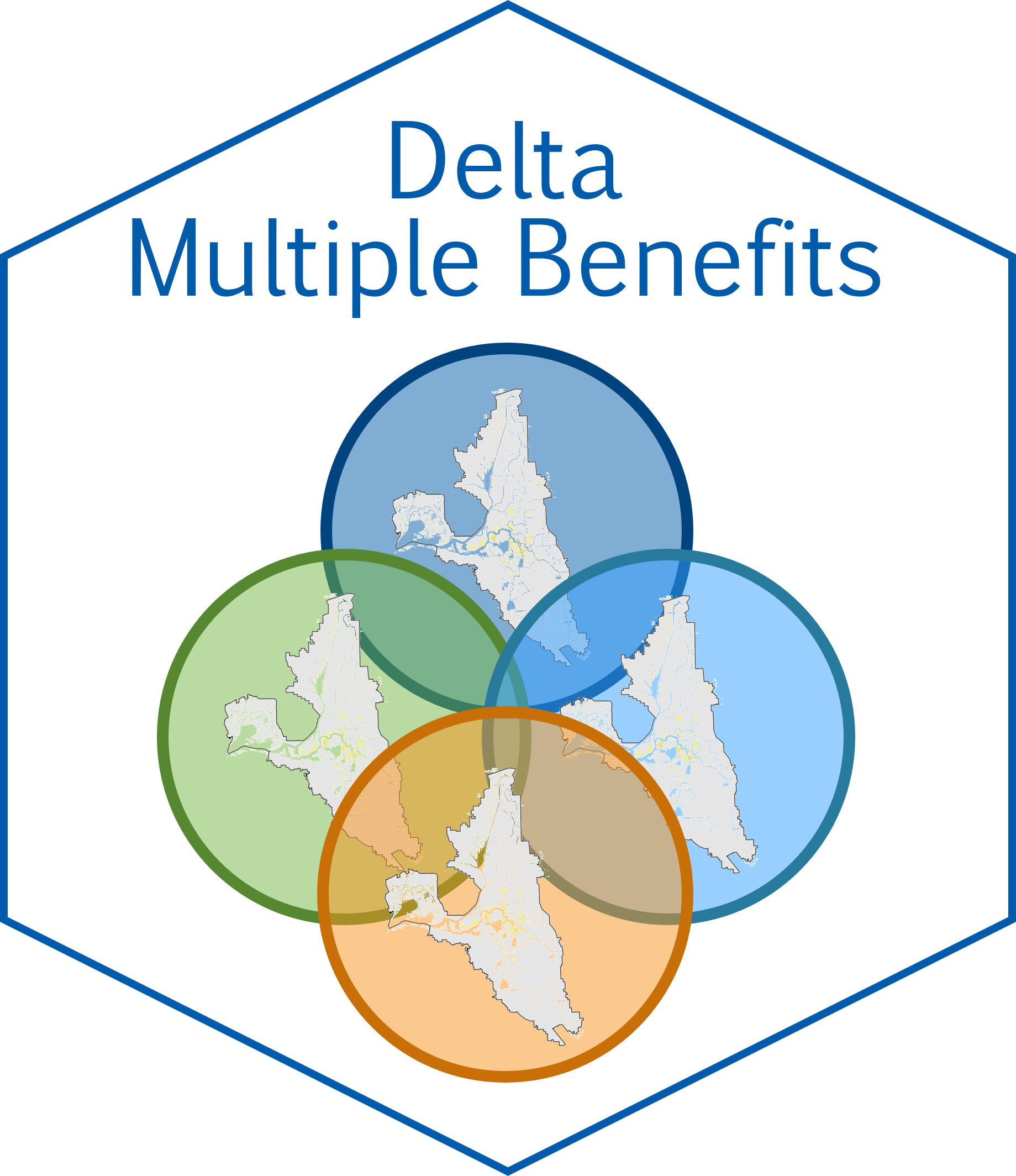Calculate the sum of the predicted presence/absence or probability of presence from species distribution models corresponding to a set of landscape rasters.
Usage
sum_habitat(
pathin,
SDM = NULL,
landscape_name = NULL,
zones = NULL,
subtype = NULL,
rollup = TRUE,
key = NULL,
scale = NULL
)Arguments
- pathin
Character string defining the filepath to the highest-level directory containing the predicted presence/absence or probability of presence from species distribution models, such as those created from running
fit_SDM()ortransform_SDM()- SDM, landscape_name
Optional character strings defining the subdirectories within
pathinfor which habitat should be summarized; see Details; SDM must be one of"riparian","waterbird_fall", or"waterbird_win".- zones
Optional
SpatRasteror character string giving the filepath to a raster encoding zones within which pixel values should be summarized- subtype
Optional character string appended to the field METRIC_SUBTYPE, such as for distinguishing probability of presence from presence/absence
- rollup
Logical; If
TRUE(default), summarize total habitat across all species/groups by set of SDMs- key
Optional tibble, dataframe, or character string defining the filepath passed to
readr::read_csv(), used to translate the individual species names as encoded in the file names in pathin to readable METRIC names in the output table; see Details- scale
Optional value by which to scale the results; see Details
Details
By default, this function will calculate the sum of all pixel values
in each raster found in pathin and any subdirectories, to efficiently
process multiple rasters located in the pathin directory at once. The
file structure within pathin is used to infer the name of the
corresponding SDM and landscape_name. However, SDM or both SDM and
landscape_name can be optionally specified to only process a subset of
these.
If provided, key should refer to a tibble, dataframe, or filepath to a
CSV containing the fields spp and label, used for converting the
filenames of the rasters within pathin to a more readable label, which
will be renamed METRIC in the final output.
If provided, the sum of all pixel values will be multiplied by scale. For
example, to rescale the total in terms of the total area, enter the area of
each pixel.