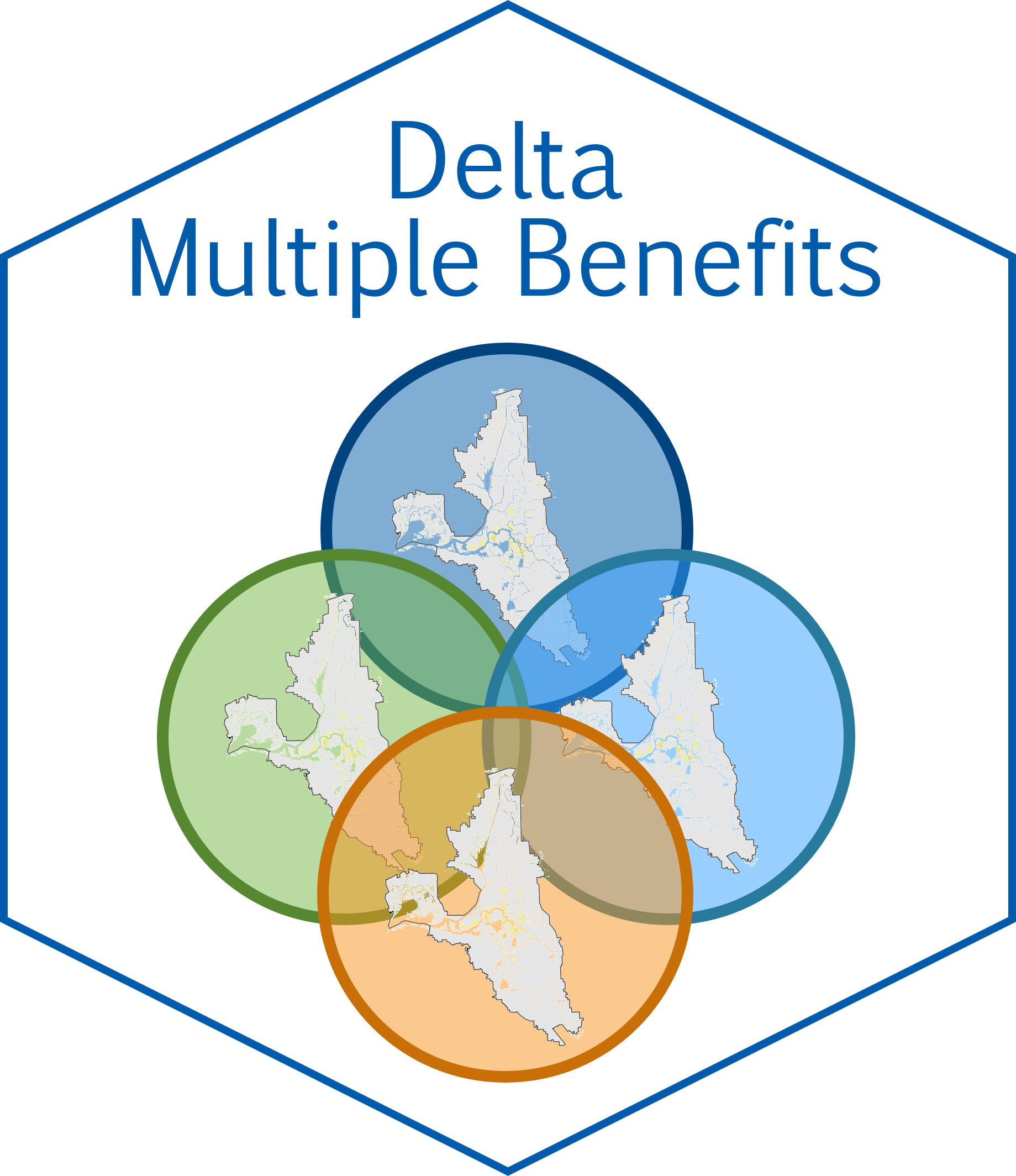Function to call python script for calculating Euclidean distances on landscape rasters via arcpy.
Usage
python_dist(
pathin,
landscape_name,
pathout,
SDM,
filename = "droost_km.tif",
scale = NULL,
mask = NULL,
overwrite = FALSE
)Arguments
- pathin, landscape_name
Character strings defining the filepath (
pathin/landscape_name) where input rasters are located, such as those created from runningpython_focal_prep()orupdate_roosts()- pathout, SDM
Additional character strings defining the filepath (
pathout/SDM/landscape_name) where output raster should be written- filename
name of the output raster, including file extension; default is 'droost_km.tif', the name of the predictor required by the waterbird models
- scale
Optional character string for scaling the results; See Details
- mask
Optional
SpatRasteror character string giving the filepath to a raster that should be used to mask the output, e.g. a study area boundary- overwrite
Logical; passed to
terra::writeRaster(); does not apply to the intermediate step of writingdroost_raw.tif
Details
Calls the dist_stats.py function to calculate the Euclidean
distance for all cells in the input raster without a value to the nearest
cell with a value (e.g., for calculating distance to a crane roost or a
stream).
Raw python results will be written to
pathin/landscape_name/droost_raw.tif, and then optionally scaled and/or
masked, before writing the final output to pathout/SDM/landscape_name/.
Currently supported scale options include: km to divide the results by
1000 and return distances in kilometers or sqrt to take the square root
of the results.
Important: This function requires the availability of arcpy and Spatial
Analyst extensions. While these statistics can be entirely calculated in R,
arcpy is much faster. Note: the initial raw output from dist_stats.py to
pathin/landscape_name/droost_raw.tif will not overwrite existing rasters;
old versions must be deleted before re-running.